[ad_1]
When you find yourself with a bunch of electronic junk you want out of your home, it can be hard to figure out how to properly dispose of it. Chucking it in the trash is not only harmful to the environment but it also might be against the law depending on what you need to dispose of. However, there are a dizzying number of options to safely and responsibly get rid of old tech. If your tech’s still in good working condition, you might even be able to get paid to part with it.
Prepare your old tech for recycling or donation

Credit: Getty Images/iStockphoto
Before you donate or recycle old tech, take care to package it safely to prevent any mishaps.
Before we can talk about where to dispose of old tech, we need to go over how to prep your tech for proper disposal. Tech can have sensitive data on it, such as your social security number or bank login information. To keep your data safe, either remove or wipe any storage drives in the device before disposing of it. (For specific instructions on how to do that with a laptop, check this out.)
If you have a bad battery that you need to dispose of, you’ll want to take a few precautions for your safety and for the environment’s safety. The United States Environmental Protection Agency recommends you tape the conductive ends of batteries with non-conductive tape (electrical tape, for instance) and place disposable batteries in a plastic bin or container. This reduces the risk of a fire.
For lithium-ion batteries, do NOT puncture or otherwise damage them because it’s a serious fire hazard. If you have a damaged lithium-ion battery already, take it to your nearest e-waste disposal site or tech repair shop as soon as possible.
Donate your old tech to charity

Credit: Reviewed / Jackson Ruckar
If you’ve outgrown your current tech gear, consider handing it off to a charitable cause.
If you want to get rid of tech that’s still in good condition, you should look into donating it. Many organizations around the globe bring used tech to those who need it, and your donation may be tax-deductible. The National Christina Foundation, the World Computer Exchange, and Computers with Causes are three programs that give used tech to underprivileged and underserved populations in the United States.
If you want to get more involved with your community, reach out to your local school district, library, city council, or other public services to see if they have programs to redistribute used tech to those who need it. For example, Massachusetts directly offers funding for towns and cities to implement reuse and repair programs. If you don’t have these options available or need a quick, easy way to drop off and go, you can also donate your old tech to thrift shops like Goodwill.
Take advantage of takeback and buyback programs

Credit: Getty Images/iStockphoto
Many manufacturers have buyback or takeback programs that include larger appliances like stoves and refrigerators.
In order to reduce e-waste and make your life easier, a lot of tech companies will take or buy your used tech. If you’ve bought a cell phone recently, for instance, you might have been offered cash for your old phone from your new phone’s manufacturer.
Apple, Samsung, Staples, and Best Buy all have tech buyback programs, as do many other manufacturers and retailers.
The Electronics Takeback Coalition (ETC) has a list of takeback programs that provides more details on program specifics and their sustainability impact. To know which programs maximize their sustainability, keep an eye out for e-Steward certified programs, which pledge to not export e-waste to developing countries (a common practice that transfers the burden of waste processing and its byproducts onto already vulnerable populations). For example, Staples runs an e-Steward certified takeback program if you have one nearby.
Staples and Best Buy have takeback programs for a large host of tech, from tablets to vacuums, either free of charge or for a modest rebate. Often, you can just go directly into a store and ask about their takeback programs for most smaller tech like laptops and cell phones—no need to schedule a drop-off. Many manufacturers also offer direct takeback and buyback programs through mail-in services or partnerships with retailers.
The Environmental Protection Agency has a list of different manufacturers and businesses that will take your tech, and you can sort by item category. This list is especially handy if you want to know which vendors offer mailing and pick-up options for more uncommon equipment, like office photocopy machines.
What to do with e-waste and broken tech
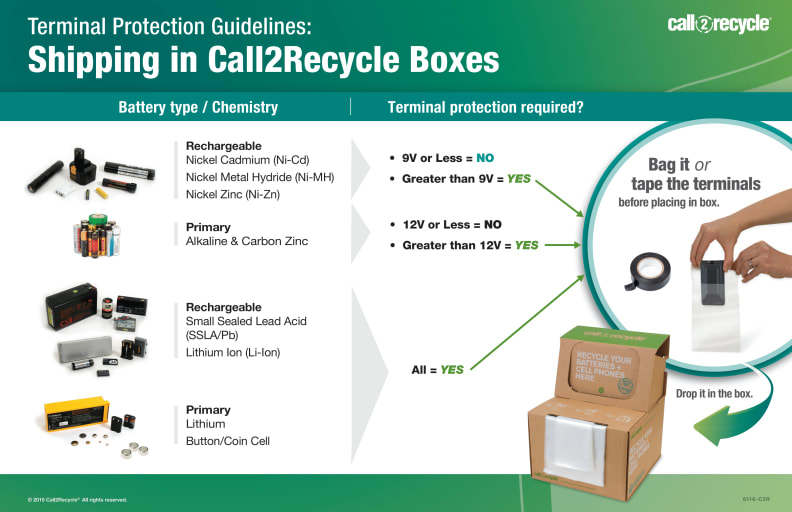
Credit: Call2Recycle
If you don’t have an e-waste disposal collector near you, you can ship your e-waste by mail through groups like Call2Recycle.
Unfortunately, not all tech is repairable, and no matter how eco-conscious you are about your tech, you will end up with e-waste you need to dispose of properly. Common e-waste includes depleted single-use batteries, broken monitors, and damaged computer hardware.
If you must dispose of a battery, either standalone or within a product, you cannot simply chuck it in your trash or recycling bin (it is against the law in many states). Many batteries can harm their local environment or become a fire hazard once they’re reached the end of their life cycle, so proper disposal requires specialized waste services. The major exception is single-use alkaline batteries, which can be legally tossed in with your normal trash everywhere in the United States except for California. However, we strongly encourage you to take your used alkaline batteries to a recycling disposal bin or center, instead.
For many people, their easiest option will be to take their e-waste to a retail store that offers a free disposal bin for batteries and small tech. Best Buy, Staples, and Home Depot all have disposal bins in-stores free of charge. Many cities also offer municipal e-waste services, such as community drop-off bins or even e-waste pickup services for large items like televisions and appliances. For cell phones specifically, many battery recyclers like Call2Recycle will also take phones free of charge.
For a specific tech product like a TV, you can check Earth911’s directory for your nearest recycler for that specific product. Meanwhile, Greener Gadgets gives you a comprehensive list of your nearest recyclers for all products.
The product experts at Reviewed have all your shopping needs covered. Follow Reviewed on Facebook, Twitter, Instagram, TikTok, or Flipboard for the latest deals, product reviews, and more.
Prices were accurate at the time this article was published but may change over time.
[ad_2]
Source link







